What to do when the TV/internet fails you…
It’s not working… no, it’s definitely not working! The only thing appearing in your TV screen is « no signal »… at home at least it works …
Who has never had this desperately black screen, empty of content, right before the time of their favorite show?
Well, we are here to try to helping because sometimes it is just a matter of simple manipulations.
The most obvious thing to check: is everything plugged in? Are all the plugs connected and the devices turned on? Yes ? Then maybe it is a cable that is unplugged? Is the HDMI cable well attached to both ends ?
Is the internet box switched on and synchronized? Is the wifi enabled? And the bluetooth of your laptop (for a chromecast) active?
Yes ? Well, in this case, it should be working…
Ah! The input of the TV, did you select the correct one? Check the input menu of the TV to make sure you are connected to the right one.
Finally, the only thing remaining to do is to properly set up your chromecast and your mobile (or laptop) and everything will roll. You didn’t know it had to be set up? Well, it does ! You’ll find here how to do it!
Now you’re sure to be able to see your favorite TV show on the big screen!

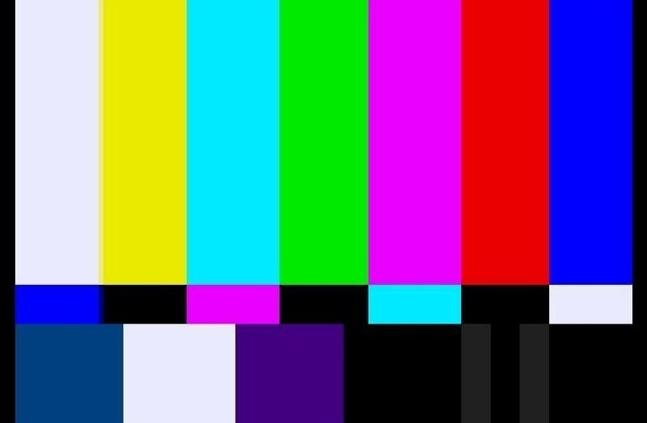


Répondre
Se joindre à la discussion ?Vous êtes libre de contribuer !